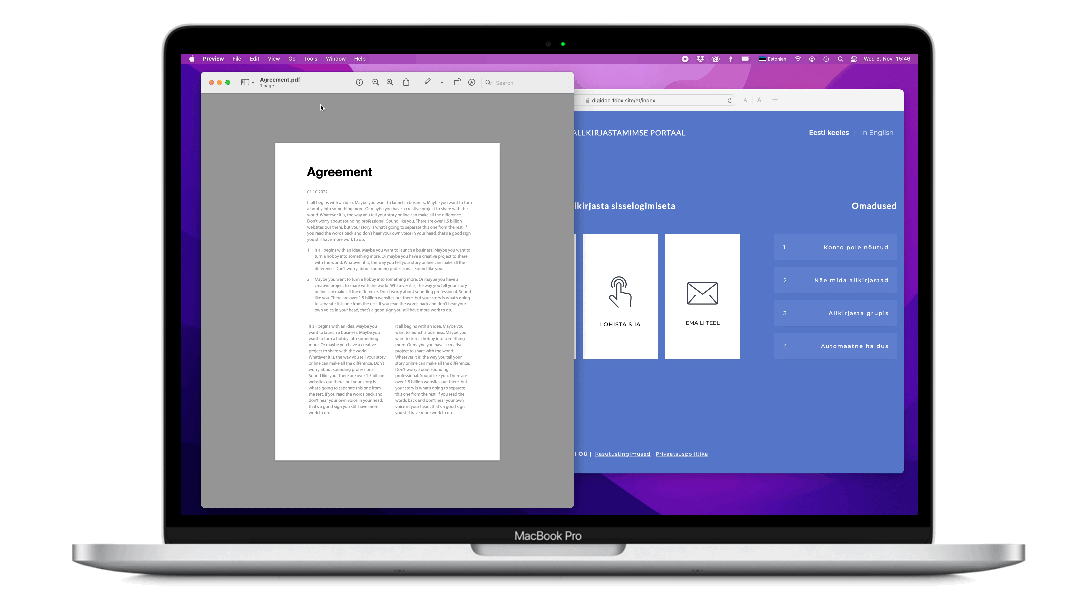
Digital signing portal
DigiDoc Online - easy, no account needed
- Add a document and sign
- If needed, you can share the document URL and invite others to sign
- Sign with Mobile-ID, Smart-ID or ID card
- Delete permanently, if you do not wish to keep it
Start signing

Digital signing
Upload a document and add a signature
You do not need to sign up or log in to use the service. By sharing the document URL you can easily invite others to view or sign the document. You can view the document while signing.
The content of the digital container is easily changeable.*
Free**
Start here
Document requirement
Create a place where to add a document
You can prepare an empty digital container with metadata and send it to your partner, colleague or anyone else of your choice for viewing and/or signing.
The content of the digital container is easily changeable.*
Free**
Start here
Corporate Minutes
For shareholder or board meetings
With a few clicks you can create the draft of the minutes in Word format with e-Business register data. All related persons with details are included in the draft. All you have to do is add the content and send it for signing.
The content of the digital container is easily changeable.*
Free**
Start here* It is easy to add and delete documents in a container. You can also edit word document (docx) in the same view. Available until first signature.
** DigiDoc Online service is in development and currently available for free. Planned pricing is 0.15-0.30 EUR/signature + VAT.
What makes it worth to use
Upload document by email
Send the document by email to [email protected] and you will receive a link to the container as a reply.
Use the Registry data
You can conveniently create a list of expected signatures automatically by searching for a person or a company related to them.
Grant access to the document
By default, everyone having a document’s URL, usually has access to it.
Change the content
If necessary, you can add or delete documents in an unsigned container.
Edit the document
In an unsigned container, you can edit a Word (docx) document on the fly. Repairs no longer require starting the process again.
Send a document request
If you are waiting for someone to upload and digitally sign a document, you can create a place and send it to a partner.
Receive signing notifications
Add an e-mail address to your account for receiving automatic notifications about signing of documents.
Delete the document
Document will be deleted after all signers and the owner have deleted it. Documents with no relations can be deleted right away.
Overview of documents
All your documents to which you have access to are automatically organized and easy to find.

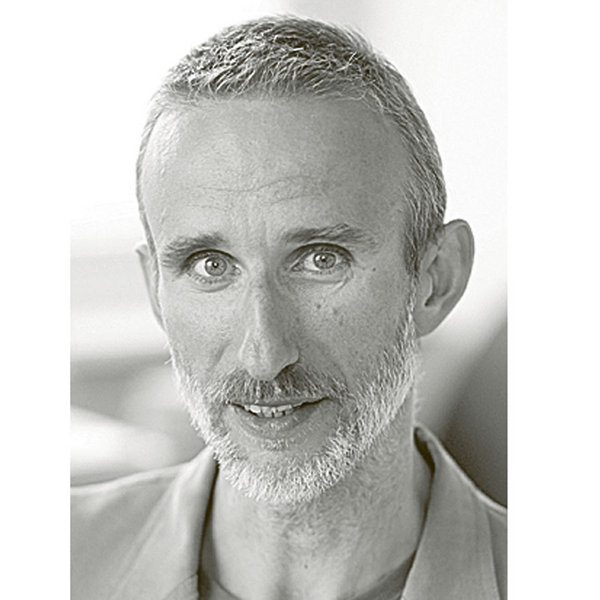 Aivar Haller / founding memeber of
Aivar Haller / founding memeber of